Last month we advised why you should prioritize Google Shopping in your digital marketing mix. This week we tapped humble Howard Tseng, our brilliant Paid Search Manager to give us his top tips to optimize your shopping feeds in order to take advantage of it. He put together 7 key tactics and tools you can implement immediately to gain the advantage over your competitors as you build your ecommerce empire.
PRIORITIZE SEARCH TERM QUERIES REPORTS AND ADD NEGATIVE KEYWORDS
Search term queries reports are an absolute must for anyone running shopping campaigns.
Unlike search campaigns, you have very little control over which search queries you want to bid on and how much to bid on them. Due to this limitation, using the search term queries reports are an absolute must for anyone running shopping campaigns. Make sure you build a list of negatives keywords to add and identify search terms that have high clicks and no conversions, or are irrelevant to your product offerings.
SEGMENT CATEGORY & PRODUCT TYPES
If you offer lots of products in different product categories, we strongly recommend you structure your campaigns by dividing out your products types and category. By segmenting your product groups, you can set bid adjustment based on each group’s performances. Use the column “all conv value/cost” to see your ROI and profitability for each group and adjust your bids accordantly.
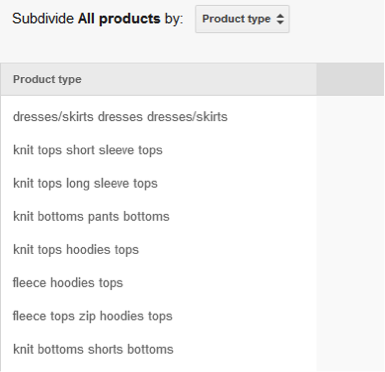
OPTIMIZE PRODUCT FEEDS
Optimize your feed’s product titles as a top priority.
Feed optimization requires creating specific products titles and descriptions that use high value keywords. We recommend optimizing your feed’s product titles as a first priority as it will have the most impact on the amount of visibility for the search terms where you want your ads to appear. For example, if you were a company that sells shoes, optimize for the correct brand, gender, color, and size in the product title.
UTILIZE CUSTOM RULES
For additional feed management success, consider setting custom rules as a way to filter out items you may want to exclude from advertising. These could include “out of stock” and “low price point/margin” products. You can set up rules in your Merchant Center in the feeds section under “feed rules”. If you have lots of products (200+), we highly recommend investing in product feed management tools such as DataFeedWatch, Products Up, Merchant Advantage or GoDataFeed to make things easier to manage in bulk.
USE CUSTOM LABELS
In addition to setting feed rules, adding custom labels allows you to further segment your Shopping campaigns for optimization. A good custom label to employ are price bucket labels in which you group products together according to their price range. Performance based custom labels such as Top Sellers, Non-Converters and ROI bucket are a few of our favourites.
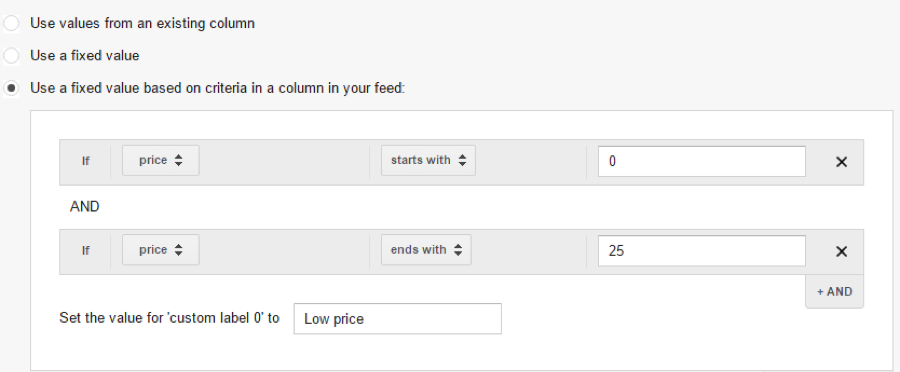 (example of a simple easy-to-create price bucket custom label)
(example of a simple easy-to-create price bucket custom label)
USE REMARKETING LISTS FOR SEARCH ADS (RLSA)
Much like search, you have an opportunity to remarket to your site visitors for your Shopping campaigns. You’ll want to adjust your bid higher for audiences with the highest intent such as abandoned cart and work your way up the sales funnel.
APPLY FOR GOOGLE TRUST STORE, PRODUCTS RATINGS
Applying for these ad extensions adds credibility and trust to your store which can increase both click through rates and conversion rates to your ads. Although not officially stated, Google seems to be ranking Shopping ads based on their product ratings for search terms such as “best”, “rated” and “reviews”. You can see the trend for yourself when searching for these terms:
(notice the number on the top left corner as well)
A listing in Google Trusted Stores involves a long application process and the requirements may not be applicable for all vendors. For product ratings, it will need to be approved either directly through the merchants’ own site or through approved third party review aggregators.
– – –
Written by Howard Tseng
About the author
Howard Tseng is soulpepper’s Paid Search Manager and one of the top PPC specialists in the country. He successfully manages multiple PPC campaigns with monthly spends of over $250,000.
Like what you see? Subscribe to our newsletter for more great tips and strategies to grow your ecommerce empire.







Leave A Comment