
With a limited amount of space given to ads on search engine results page it’s really important that you make your ads, and the real estate you do get, count.
Similar to Facebook ads, setting up a good Google ad is both an art and a science. So, we’re here again with a handy step by step guide to make sure you’re getting the most out of your ads and the platform.
Before beginning your (highly successful) campaign you’ll need these three things:
- A website or landing page
- Keywords – the search terms you want your ad to show up for, for example, if I was advertising greeting cards my search terms would include kids birthday card, funny cards, thank you cards.
- Ad copy – the ad copy is what will make your customers click on your ad so it’s very important and will likely require testing.
As I mentioned above, my greeting card company has keywords like kids birthday card, funny cards and thank you cards.
Choosing the right match type is important to run an effective campaign. This will make sure you’re targeting the correct people and that you’re not losing any money on inefficient matches. For example, if I choose to target a broad ‘kids birthday’ match my ads could show for someone looking for a location to host their birthday party, not someone looking for cards. This isn’t relevant to my business and will actually result in me losing money on any clicks on my ad from that search.
To prevent the same thing happening to you, here is a brief overview of the keyword matches you can choose:
- Exact Match [kids birthday card] This will match searches for this exact term with no added words before or after. The words must stay in the order you have indicated.
- Phrase Match: “kids birthday card” This will match searches for your phrase as you have entered it, however, words can be added before or after your exact phrase (not between).
- Broad Match: “kids birthday card” This will match searches for your phrase without any limitations on what comes before or after the phrase.
- Modified Broad Match: +kids +birthday +cards This keyword match is similar to broad match with slightly more control. Similar to exact match it will return searches with misspellings, abbreviations and plurals. It will also allow for searches that include more words, before, after and in between. It is a mix between broad and phrase match types.
.Now you know how to pick your keywords, on to actually building your campaign!
.
1. Go to Google Ads
Click on the Get Started Now button. Sign up for an ads account and click on the button that says ‘Create your first campaign’.

.
.
2. Choose your goal
There are three goals to choose from and your choice will depend entirely on your product and your business goals.
The choices are:
- Get more calls
- Get more website goals or sign ups
- Get more visits to your physical location
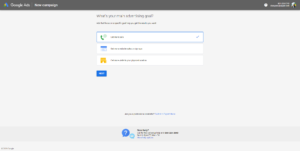
.
3. Name your campaign and add your website URL

.
4. Select your Ad Display Location
You can choose a country or a city, depending on your reach. Make sure that you are thinking about your target customer when you’re choosing, if you’re a local business, focus on your local area. If you are targeting several different areas it’s recommended that you set up several different campaigns. This way you can understand what works for your different audiences.
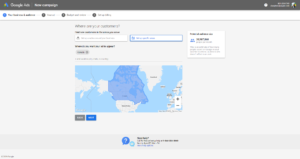
Once you choose your location you can add a radius and you will see your expected reach. This will fluctuate as you further define your target audience.
It is also good to keep in mind that you can add negative locations, which will help reduce unwanted clicks and wasting money on clicks that you know will not convert.
.
.5. Define your product or service
Here you can choose your language, your business category and the specific product you want to advertise in this specific ad.
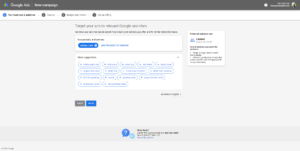
.
6. Add your keywords
For a beginner we recommend sticking to the keywords that you are 100% sure your audience is searching for.
Even if this is a small number of keywords that’s ok! You can add them slowly as you go and learn what works and what doesn’t.
It is also important to keep an eye out for you max CPC for each Keyword since a bid too low means your ad will not show in the first page, too high might mean you’re constantly at top of first page which might not be the best strategy since it might be too costly.
.
7. Create Your Ad
This is the fun bit! Create an engaging ad that your customers are likely to click on. Your copy is likely to require testing but include your keywords and a strong call to action to encourage clicks. Send customers to a landing page relevant to your ad. An ad for ‘kids birthday cards’ clicking through to ‘thank you cards’ is likely to frustrate your customer and increase your bounce rate.
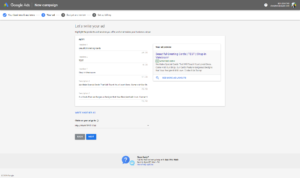
.
8. Budget, budget, budget
If you’re just beginning your Google Ads journey, set a manageable daily budget. This will allow you to gather data and learn your audiences before making changes to improve them.

There are three options given to you: a low, medium and high budget with one recommended. Note that you will only pay for ad clicks or direct calls to your business. Your budget can be changed and, indeed, your ad stopped at any time.
There is also an option to set your own manual budget and not use any of the recommended figures.
.
9. Conversion Tracking
To see if your ads are actually working you need to set up conversion tracking.
Google offers several options:
- Webform leads
- E-commerce orders
- Calls from ads
- Calls from the website
- Imports from sales that occur offline
Ensure any and all of your conversion tracking options are set up so that you can see how effective your ads are! To do so, click on the “Tool & Settings” button on the top right corner of the platform and select “Conversions” under the “Measurements” tab. Make sure only your desirable conversions have “Yes” under the “Include in “Conversion”” column to allow Google’s algorithm to use that data to make adjustments and decisions for you. This is especially important if you are using one of the smart bidding, budget or campaign options.
Once you’re set up the most important thing is to monitor the ads. Keep an eye on what is working and what isn’t and you’ll be able to make adjustments based on what will return the best results for you. It is a good idea to create a weekly checklist and ensure you check on your budget, keyword CPC and search terms.
Take these steps and get started on building your business!
If you’re still having difficulty generating engagement and conversions our team of digital marketing specialists are here to help.
Contact us today to see how we can help!
– Team soulpepper





Leave A Comment