
So, you’re considering advertising your services on Instagram? As there’s more than one billion monthly users on this social platform, it makes a lot of sense! Engagement numbers are higher in Instagram than they are on both Facebook and Twitter so, targeting your potential audience on Instagram can encourage both engagement and conversions.
If you want to add Instagram to your suite of advertising options we, at soulpepper, can definitely help you out. In the meantime, we have also provided you with a step by step guide on how you can do it yourself!
There are two different ways to advertise on Instagram, either through Facebook Ads Manager or through Instagram itself.
Facebook Ads Manager
Facebook Ads Manager allows you to advertise on Instagram and Facebook with several different options for customization and targeting. Here are the steps for advertising on Instagram through Facebook.
.
1. Link your Instagram account to your Facebook Business profile
In your Business Manager click on the hamburger menu on the top left.
Click your Business Settings and you’ll be sent to a menu where you can click on Instagram Accounts.
From here, you’ll be able to add your Instagram account. Add your username and password and click next!
To authorize more than one account you can check the box next to the account and click Save Changes.
.
2. Choose Your Objective
Go to Ads Manager and click ‘Create’.
You will be shown the option to choose either Guided Creation or Quick Creation.
- Guided Creation assists you through the steps you need to create a standard campaign and can be very helpful for people that are newer to Facebook marketing.
- Quick Creation allows a higher level of control in crafting your ad.
We will be using Guided Creation.
The next step is choosing your objective. There will be a list of objectives to choose from, anything from brand awareness to store visits.
Once your objective is selected, you can name your campaign.
.
3. Who is your audience?
Here you decide who you want to target with your ad. Here you can choose standard demographic and geographic locations alongside more niche targets such as people that have visited your website.
.
4. Where do your ads go?
Here is where you decide where your ads will appear on Facebook or Instagram.
Facebook gives you two options:
- Automatic Placements where your ad will be shown wherever it is likely to have the highest performance metrics based on your objective.
- Edit Placements where you’ll be able to manually pick and choose where your ad appears.
.
5. Money and Time!
The next step is choosing how much money you want to spend on your promotion and for how long. You have the option to choose a daily or lifetime budget, which have been explained in the Facebook article here.
.
6. Create your ads
First, you will choose the page to associate your ad with. Then you choose the format you want your ad to have. There are five to choose from:
- Carousel
- Single Image
- Single Video
- Slideshow
After that, you can add your own pictures or videos, craft your own ad copy, pick a payment option and confirm!
You can choose to use Facebook’s advanced options which will give you information about how your audience interacts with your business after clicking on your ad. This is done through adding a Facebook pixel to your site.
Once you’ve clicked confirm, congrats! You’ve built your first Instagram ad through Facebook!
Marketing directly on Instagram without using Facebook is also possible.
If you have a business profile on Instagram and a post that is already doing significantly well on your page promoting it within the Facebook app is an easy way to help it reach more people.
To promote this post, first go to the post and then click promote under the post.
You may be required to log in to your own Facebook account after you click promote. Then, similar to when you advertise through Facebook, select your goal and add a call to action ‘But Now’, ‘Sign Up’.
You may create your target audience by selecting targeted interests, locations and demographics or you can allow the Instagram algorithm to choose the default audience for your campaign.
Lastly, choose your budget and Create Promotion.
There you have it! A step by step to building your own Instagram campaign through both Facebook and Instagram itself.
If you’re still having difficulty generating engagement and conversions our team of digital marketing specialists are here to help.
Contact us today to see how we can help!
– Team soulpepper

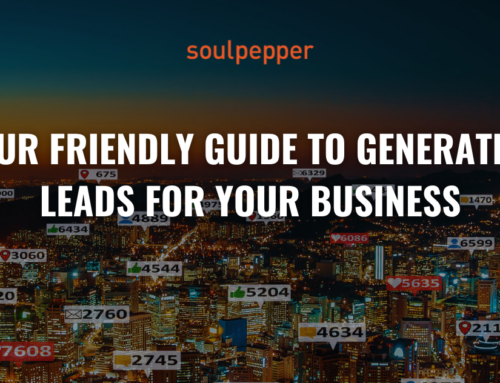



Leave A Comment