
Your choice of advertising medium depends entirely on your target audience and where they spend their time. For some companies, Facebook advertising makes sense, for others’ LinkedIn is a no-brainer.
Soulpepper does provide LinkedIn advertising as part of our advertising packages. If you’re interested in advertising your business on LinkedIn and aren’t getting the level of engagement you would like, shoot us an email and we can help you out.
We’ve already published a step by step guide for Facebook advertising so, why not one on LinkedIn! Similar to every other medium, there are a lot of elements involved that can determine success, however, consider this your overview of the steps needed to get you up and started!
When you choose self service advertising on LinkedIn you have access to:
- Advanced Ad Targeting
- Sponsored Content
- Text Ads
You can configure ads, run campaigns and monitor progress within the platform.
.
1. Campaign Manager
Campaign Manager is where you will find all of your all of your account details, including demographics of your audience and engagement.
To open a Campaign Manager account you will need to:
- Have a personal LinkedIn account and sign in.
- Click on the top right of your homepage.

- From there, click on Advertise.
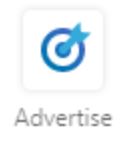
- Fill out the fields on the next screen and click Create Account.
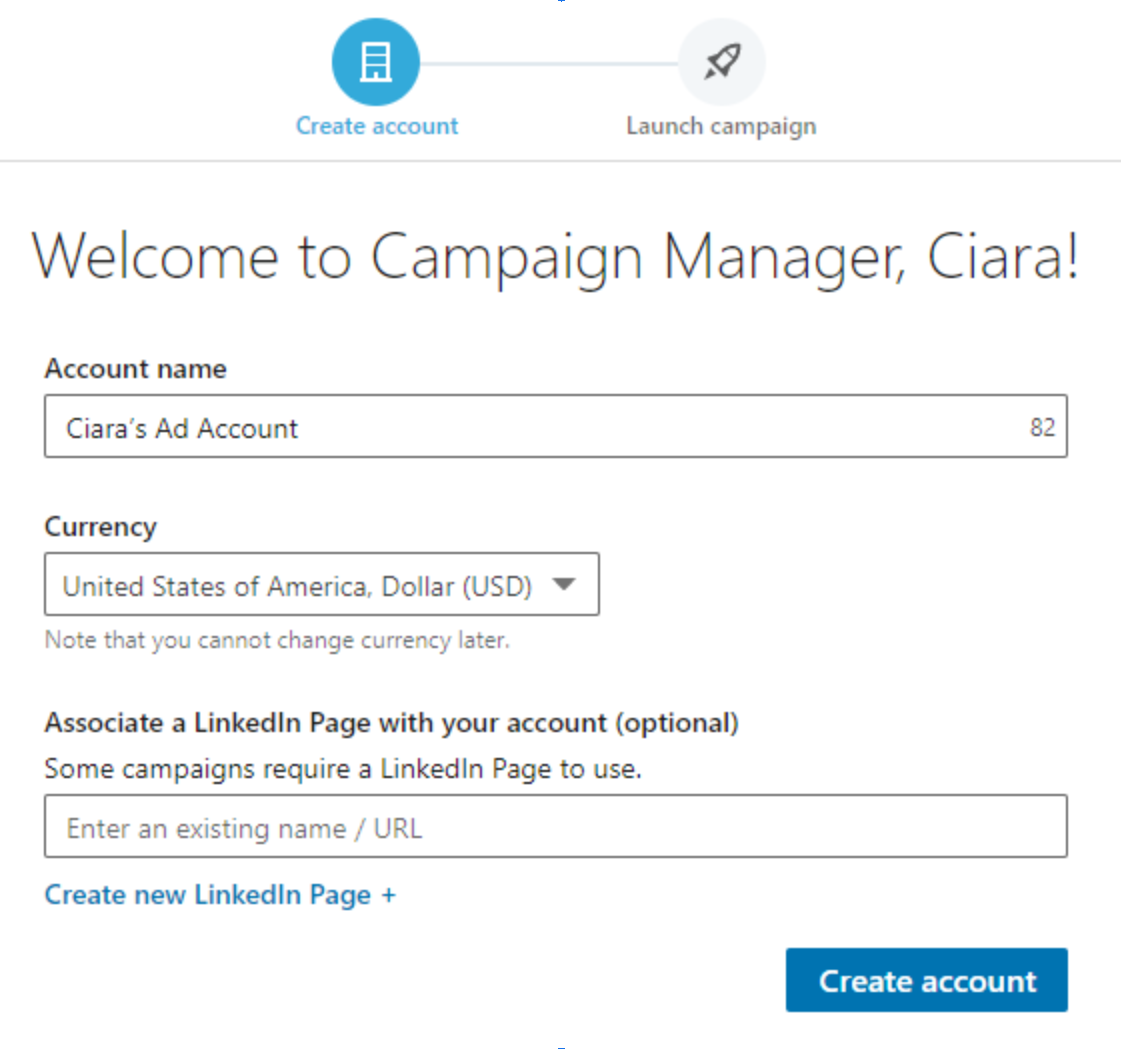
.
2. Choose Your Ad Format
Here you can choose whether to use Sponsored Content or Text Ads.
Sponsored content appears naturally in LinkedIn members feeds, similar to an organic post, on whatever device they are scrolling on.
Text Ads display on the side, top or bottom of your LinkedIn feed. LinkedIn guidelines suggest you keep your copy short and compelling alongside a dynamic visual for best results!
.
3. Build Your Ads
For Text Ads you can add a link that will be opened directly when you click on the ad. To ensure it’s aesthetically pleasing you can add an image, headline and brief description. A great benefit of text ads is the volume you can post. At any one time you can have 15 text ads running, giving you great ability to trial and test different images and headlines and then focus on the best performing.
Sponsored Content is essentially something that you would post organically on your own page but you have promoted it to ad status. It can be a company update or insights on a blog about your industry. Again, it’s really important to try multiple versions of the content to see which generates the best results.
.
5. Target Your Ads
With LinkedIn targeting you can get quite granular and target based on a myriad of qualifiers. For example, if you’re looking to target only entry level employees you can definitely do that.
As you continue to define your audience your reach numbers will be displayed on the side of the screen. Be cognizant of targeting effectively while not sacrificing relevancy.
.
6. Budget
You can choose to bid on a cost-per-click basis or a cost-per-impression basis. A general rule of thumb is that cost-per-impression is more effective when trying to build brand awareness and cost-per-click is more effective if you want people to take immediate action, like register for a webinar. Your Campaign Manager will suggest bid ranges, you can use these suggested bid ranges until your understanding of your audience improves and then you can set your own budget ranges, based on your knowledge..
.
7. Optimization
Linkedin rewards engagement so it is important to continuously review your campaign performance.. Monitor your results in Campaign Manager and pause low performing ads and promote higher performing ones. Continued refinement and monitoring is a certain way to ensure the best results.
If you’re still having difficulty generating engagement and conversions our team of digital marketing specialists are here to help.
.
Contact us today to see how we can help!
– Team soulpepper

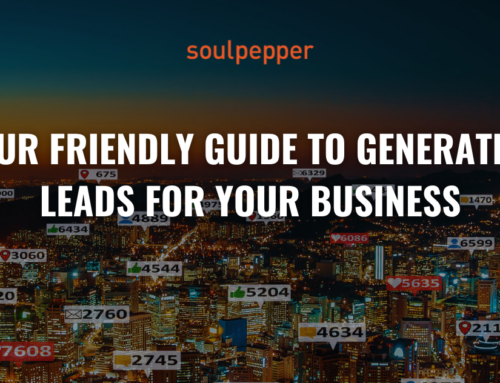



Leave A Comment