Its no secret, times have changed. The last four months have shown us that life and business as we knew it at the beginning of the year may never go back to the exact way they were. This shared pandemic experience has taught us one thing though: communities rallied using the digital landscape to interact and communicate with each other. This is true for businesses too. What does this mean for you?
Despite many businesses opening up post-pandemic, there are still some customers who may be hesitant to physically come to your business location. As a business, the question you need to answer is: how can you accommodate them and keep them abreast of what’s going on with your store? Enter Google My Business! By virtue of having a brick-and-mortar store with a street address, GMB is your digital storefront. It needs to be properly nurtured at all times.
In anticipation of an economic rebound, albeit a slow one, here are the top 5 changes you need to make to your GMB profile to attract customers to your store – online and offline.
1. Claim Your Listing
An unclaimed GMB listing is like a lost puppy. Without you or anybody else managing this process, your listing can be populated with user-submitted photos, reviews, and other business-related information.. Simply put, claim your business listing! Take the wheel and ensure that your content is curated by you and all company-related information is accurate and up-to-date, from the business name to address to your operating hours. This is especially important given the impact COVID-19 has had on which businesses are open and when. Make sure that you have control over what consumers see on your storefront.
-
Is your listing COVID-optimized?
Your GMB listing is one of the first bits of information consumers who are both familiar and unfamiliar with your business, interact with. Insider tip: when updating your website or social media with new company announcements, be sure to update your GMB listing with that same information where possible.
Much like social media posts, these company updates similarly show up in the search engine results pages (SERPs) and Google Maps as recent news. In response to the pandemic, you may have noticed that Google recently released the ‘COVID-19 Update’ as a new type of post that can and should be added to your GMB profile. Every business should make use of this platform to update consumers of recent news and events related to your business as we slowly resume a more normal status. Depending on your business, include information about takeout/delivery availability, setting up virtual appointments (with a link) or even delivery disruptions.
An added advantage of ensuring your listing is COVID-optimized is knowing that your customers, old and new, will be comfortable coming to your physical location so long as you communicate that you’ve taken every precaution to make sure your store is a safe space for them given the current circumstances. Use this Google update to build and sustain a rapport with your clients before they’ve even walked through your doors.
-
Update Your Location Photos
As the saying goes, a picture is worth a thousand words. The images that are associated with your business online serve as your customers’ first impression of you. Make sure that you’re communicating your business the way that you want your customers to see it.
Depending on the nature of your business, adding some photos of the measures your team has taken to ensure safe physical distancing for your customers will benefit you. Capture images that communicate safety and sanitation to persuade your clientele to visit you as things normalize. Here are some great examples:
Studies have shown that businesses that have a number of photos on their GMB profiles and/or website see more than a 400% increase in calls, over 1000% increase in website clicks, and 2000% in direction requests. So from a conversion and CTR perspective, the addition of simple company images goes a long way in meeting some of your marketing goals.
-
Rewrite Your Business Description with New Keywords
The pandemic has given many businesses an opportunity to jazz up their keywords to meet the new reality of how search has changed over the last quarter. As people search for products and services, reworking your business description to include as many relevant keywords as possible that answer potential queries is of utmost importance. Be sure to use language that is both natural and enjoyable to read.
As you update your GMB listing and business description with industry-specific and timely keywords such as social distancing or curbside pickup, SEO experts can assure you that you’re optimizing your search presence while also addressing your potential customers’ concerns and fears. A well-written GMB business description can do wonders for your Google search engine rankings.
Want help implementing this for your business? We’re passionate about helping clients maximize their online presence for local SEO and we’d love to help you too. Talk to an expert today if you’re looking for assistance.
5. Monitor your online reputation
Don’t be afraid to ask for reviews! Client reviews – your online reputation – are one of the things that drive people to your website. Always encourage your clients to write your reviews after they’ve received your service. Not only does Google reward businesses that have multiple reviews with better rankings, but it can also help potential clients make the decision to transact with you. Similar to having photos that represent your brand in your GMB listing, the way you handle and respond to both positive and negative reviews shows people that you are human, and again forms part of the reasons people may decide to contact you. It has been found that 73% of consumers trust local businesses that have positive online reviews, so continuous reputation management is non-negotiable. Local and small businesses need to engage with their customers even after working with them, to show that they care and value their patronage.
Insider tip: Responding to reviews also gives you an opportunity to drop some of your targeted keywords into your response to score a few extra points with the search engines.
How to ask for reviews
- On your GMB page, look for and click the “share review form” button to generate a link that you can share to ask for reviews.
- Traditional SMS or email marketing soliciting for reviews is another efficient way of sending automated review requests to customers.
Given the current climate, now is a good time to encourage customers to share how they felt your store took care of them and their safety, and how you’re adhering to the provincial or federal social distancing standards.
Still feel like you need some assistance aligning your Google My Business to our new normal? As part of our local SEO services, GMB is one of the many things Team Soulpepper can gladly assist you with. Just give us a shout!


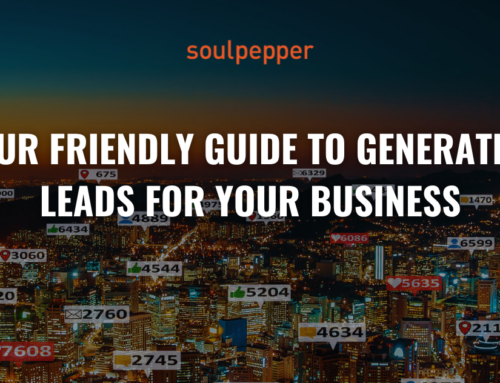



Leave A Comment