We’ve all been there. You invest in paid ads then immediately search for them to see your investment at work. But alas, you can’t see them anywhere. This is quite alarming. What could’ve gone wrong? Where are they? How can you fix this?
Whether your paid search ads appear in any given search depends on a number of factors, including your budget, your previous search history and other advertisers’ ads competing to appear for the same search phrases you’ve used. The best way to confirm that your Google ad is showing for customers is to use Google’s Ad Preview tool. But what happens if you still can’t find your ad or have a low click-through rate on it?
We’ll explain some of the most common reasons your paid ads aren’t receiving any clicks or impressions. We’ve made this list easy to digest by splitting the factors into two categories: non-performance and performance-related factors. Buckle up!
Non-performance issues
Billing errors
- If like a lot of advertisers, you’re paying for your Google Ads account via automatic payments, Google will charge you when (1) you reach your pre-set payment threshold or (2) you reach the end of your current billing period, whichever comes first. All payment information, including credit cards, need to be current in order for Google to charge you. Without this, your ads will be suspended and will not show up in search results.
- When you first set up your Google Ads campaign, you set an average daily budget for it, as well as how long you’d like the campaign to run for. Your actual daily spend may fluctuate from day to day. Once your daily or monthly budget has been depleted, your ad simply won’t run. Be cognizant of your daily and monthly ad spend (and initial budget) to avoid this happening.
Keyword search volume is too low
If your chosen keywords aren’t getting any traffic, Google may temporarily suspend the ads tied to those phrases pending improved traffic. If you find yourself in this situation, it is advised to replace that poor performing keyword with a much better performing one. Alternatively, you could wait it out in the hopes that those keywords receive an uptick in traffic. In this case, Google will then reactivate your ads.
Your ad has been paused, removed or disapproved
Double-check that your ad is active and hasn’t been mistakenly paused by your team for some reason. If the ad has been paused, click enable to get things going again. To review this, make sure your filters in your Ads account are showing you ‘All Ads’ not just ‘All Enabled’. To see if you’ve accidentally paused or removed ads from your account, simply navigate to the Change History tab in your Ads account.
Still not seeing your ad after doing the above? Then your ad may have been disapproved by the powers that be. An ad that has not been approved because it contains questionable keywords or disallowed products for example, will not show up in any search results. To resolve this issue and ensure your ads show up on SERPs, check out Google’s ad policies.
Targeting issues
You are unlikely to see your ad if you are searching for it from outside your selected geographic location. Some of the most effective ads appear to customers based on their exact location. Use the Ad Preview tool to do searches within the geographic location you’ve targeted and previewed your ad from any location.
Similarly, if you’ve repeatedly searched for your own business on Google but never click on any of your ads, you may stop seeing your ad for a while. To the Googlebots, it will appear as if you are not interested in that particular ad or, the system may recognize your computer and hide those ads from you. Again, the Ad Preview tool can help you view your ads as they appear into customers in Google search results
Performance-related issues
The potential issues below relate to the quality of your ads and landing pages. Whether your content is optimized for search contributes to the success of your PPC campaigns, as well as having them appear on Google’s SERPs.
Your ad group isn’t focused
Simply put, build ad groups that are closely linked to your selected keywords. When one of your keywords is triggered by a user’s search queries, you’re entered into the ad auction. From there, Google knows to select one of the ads that you’ve tied to that keyword.
Your performance in the ad auction depends on how relevant your ad is to the user’s query; the more relevant your ad, the higher you’ll rank in the paid search results.
Your ad copy isn’t optimized
Choosing quality keywords isn’t where the game ends. You need to make sure that your ad copy is attractive to potential customers, clients and search engines. Those targeted keywords should be included in the title and body of your ads. By doing this, you are signalling to Google that your ad is relevant to users’ search queries and should be featured.
Your landing page isn’t relevant
Over and above optimized ad copy, Google prioritizes ads with landing pages that contain relevant keywords that will generate leads and increase your conversion rates. If your landing page fails to answer a user’s query, your ad will do poorly in the ad auction and will not show on SERPs. The better you are at solving a user’s problems with your landing pages, the better your ads will perform and feature in Google’s Ad Auction. If you need a few pointers on perfecting your landing pages, our digital marketing specialists are only a phone call away and would be happy to give you a hand.
Low click-through rates
If the contents of your ad do not resonate with your chosen target audience, your ad will not perform well and result in lower than expected click-through rates, and ultimately, conversions. If you want to improve your ad impressions, clicks and conversions, ensure you have attention-grabbing ads and landing pages that appeal to both Google and your target audience and compels them to click on your ad.
Now that you’ve made it to the end of this article, as a business owner, you can see that there is no reason to panic about not seeing your ads when you search for them. There is usually a good reason for the initial issue, but as we’ve shown you, there are easy workarounds to remedy your given situation. For more in-depth concerns, give us a call to set up a free marketing consultation.
Good luck!

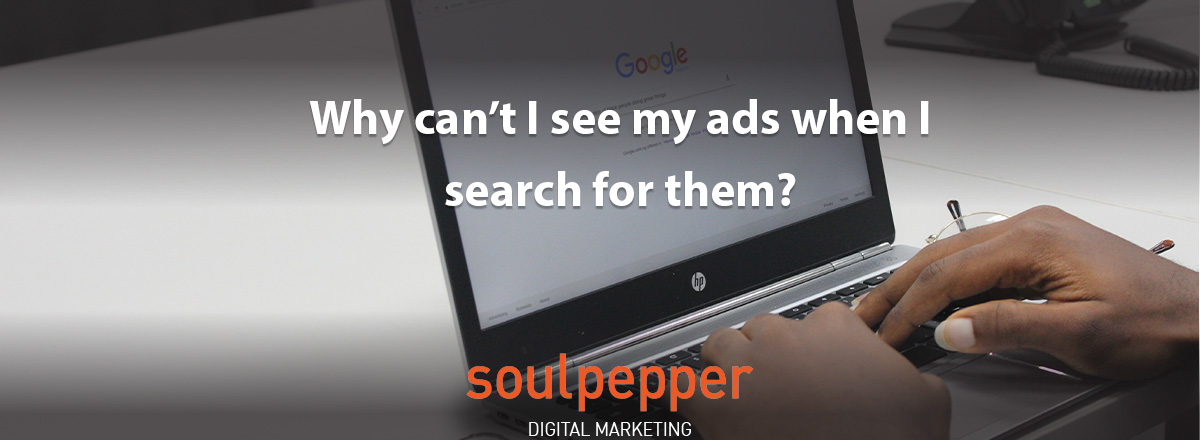

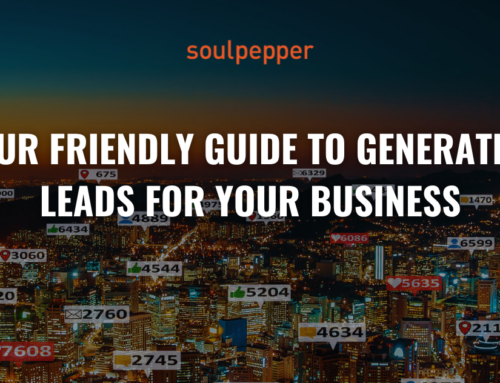


Leave A Comment