If you’re interested in search engine optimization but don’t know where to start, this series is for you. Over the next few weeks, we will be publishing articles covering a range of SEO-related topics. Our SEO Essentials guide begins here, with SEO setup.
Continue reading to find out:
- What SEO is and how it can help your business
- Why SEO should be a part of your website development process
- What tools will help you monitor and optimize your performance
What is SEO?
SEO is a strategic framework that works to optimize your online presence for maximum organic visibility. It can include planning, implementing, and measuring on-site and off-site initiatives designed to improve your performance in search results.
Search engine optimization strategies can help businesses reach new potential customers by helping them rank high in search results related to the products or services they offer.
If this statement didn’t convince you that SEO is a game worth playing, perhaps the data will:

That’s right – if your website doesn’t rank on the first page of relevant search results, you’re missing out on a lot of potential business.
So how do you get started with SEO? Before you get to researching keywords, optimizing your website content, and writing blog posts, there is some technical setup you need to get out of the way. Without the right tools in place, you won’t be able to understand your performance and make data-driven decisions about your digital strategy.
Without further ado, here are the essential steps of SEO setup.
Start thinking about SEO in the website design and development process
In order to rank high in search results, your website has to be comprehensible to users – and to search engine crawlers. Google will not be able to properly index your website if it isn’t able to map and categorize it. This means that not just your content, but also your website structure have to be SEO-friendly.
When planning a new website or redesigning your existing site, make sure your developer works towards the following goals:
- An SEO-friendly link structure
- A responsive, mobile-friendly layout
- A page loading speed under 2 seconds
To learn more about what makes a good website structure, check out our blog post: 3 Tips to Improve Your Website Structure.
Set up a Google Search Console account
Once your website is ready, you can start assembling a toolkit that will help you monitor and optimize your SEO performance. Google Search Console should be an essential part of it.
Search Console is a free webmaster tool offered by Google, designed to help site administrators monitor, maintain, and troubleshoot their website’s performance in Google Search results. You can use it to discover coverage issues, explore your visibility in branded and non-branded search results, test mobile visibility, and, in general, keep an eye on how your website is performing. Insights from Search Console should be the driving force behind tweaks and improvements to your website and content.

To set up your account, follow Google’s instructions. Heads up: the verification process requires you to add a DNS record in your domain name provider. It’s best if you bring your website developer or IT specialist into this process.
Set up a Google Analytics account
Google Analytics is another powerful tool from Google, and it also happens to be free.
As the name suggests, GA is a marketing analytics tool. While Search Console collects information about how you perform in search results, Google Analytics offers you an in-depth look into your website traffic. Using the tool, you can analyze website traffic sources, visitor data, engagement metrics, conversions, and much more.

To set up your account and create basic reports, follow Google’s guides. Adding a tracking code to your website is a necessary step, so be sure to ask your developer or IT specialist for help if you’re not comfortable with making changes to the back end of your site.
Install an SEO plugin on your website
The next step you should take is installing an SEO plugin on your website. This is particularly easy if you are using WordPress – a variety of plugins are available for this popular content management system (CMS).
An SEO plugin will help you optimize your web page and improve your SERP rankings, providing you with scores and tips as you populate your CMS with content.
Some examples? A good plugin will rate your URL, metatags, keyword density, and the readability of your content and provide actionable tips for optimizing all aspects of your pages and posts. Your SEO plugin should also allow you to access and edit your robots.txt file and customize your sitemap index (don’t worry, more on sitemaps and robot files in a moment).
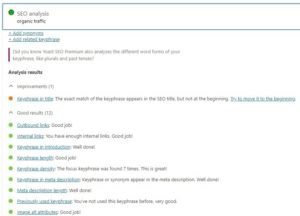
If your site is not built in WordPress, contact your developer to find out what tools you can use for search engine optimization.
Generate and submit a sitemap
A sitemap is, well, a map of your website in the form of a list of URLs. It helps Google (and other search engines) understand the structure of your site and decide which pages should be crawled and indexed.
If you’re using WordPress, you can easily generate a sitemap within your CMS. If that’s not the case, you can create one manually or using an external sitemap generator tool.
Not sure if you already have a sitemap? Go to your main website and add /sitemap.xml after your root URL in the address bar – that’s where you should find your sitemap.

Once you’ve created or tracked down your sitemap, submit it to Google Search Console:
- Sign in to your account
- Go to Sitemaps (select from the menu on the left side of the screen)
- Enter your sitemap URL in the ‘Add a new sitemap’ section and click ‘Submit’.

Create robots.txt file
Similar to sitemaps, robots.txt files also communicate with Google’s crawlers. These files consist of rules that block or allow crawler access to specific parts of your website.
The robots.txt file could, for example, include a link to your sitemap and information that certain parts of your site (such as cart or checkout links) are off-limits for crawlers.
The easiest way to view your robots.txt file is to go to www.yourdomainname.com/robots.txt. If you need to make edits to the file or create one, you can do so in your CMS or, if you’re not using WordPress, you can manually upload a text file to the root of your domain.
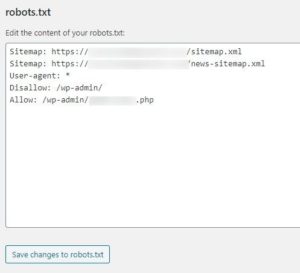
Measure your site speed
Another step in setting yourself up for SEO success is making sure that your site speed is not negatively affecting your ranking in search results.
Page speed has been a ranking factor for Google since 2010, and as the search engine develops, their focus on good user experience is becoming stronger. Needless to say, page speed contributes to user experience in a big way.
You can check your mobile and desktop site speed using free tools such as GTmetrix or Google’s PageSpeed Insights. Both tools present test results in a comprehensible, visual way and provide descriptions that will help you interpret where you stand.
If you find out that your site speed is too slow, ask your developer to look for fixes.

Need help setting your website up for SEO success?
All the above will help you get started with search engine optimization. However, completing them is merely the first step on the way to success.
In the coming weeks, we will be covering all aspects of a complete SEO strategy on our blog. Stay tuned for articles covering keyword research, competitive analysis, content strategy, local SEO, link building, and more.
If you need help setting up your SEO toolkit, we’re here for you! Our team of leading SEO experts can help you set your website up for success, develop a bespoke action plan, implement on- and off-site optimization strategies, and guide you all the way up Google’s rankings.
Soulpepper Digital Marketing has helped numerous businesses of different sizes and budgets succeed, and we look forward to helping you grow your online presence! Give us a call or get in touch via our contact form to see what we can do for you.






Leave A Comment